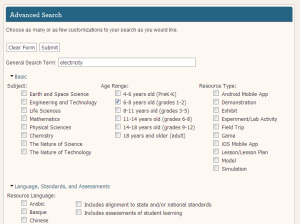One of my favorite resources to share is SMILE, a great big collection of STEM based educational activities provided by science museums, aquariums, and other informal STEM institutions. Essentially a searchable database of activities, SMILE has some features that make it really easy to use and infinitely valuable to anyone who is putting together STEM based curriculum.
I almost always start with SMILE’s Advanced Search feature which allows you to enter keywords, but also lets you select from a bunch of categories including cost of activity, age range, time the activity takes, etc. It even lets you sort for activities that are standards aligned, translated into a variety of languages, or accessible to students with special needs.
SMILE also serves as a sort of social network for STEM educators who choose to sign up for a free account on the site. Once logged in, you can create your own lists of favorite activities. I have lists for specific programs (example: Engineering Camp Activities), topics (Circuits and Electricity), and a general Wish List of projects that I’d love to try out. You can make lists public or private and search through other people’s lists. Users are encouraged to rate activities and make comments, which is another great way to learn from other people’s experience.
Another feature of SMILE’s social network is that users can gain badges for logging in regularly, creating lists, commenting, and generally contributing to the site in a variety of ways.
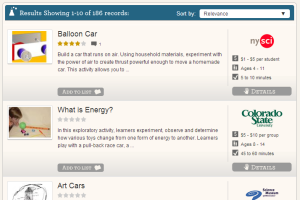 One thing that I think takes a bit of getting used to is that the activities listed on SMILE remain hosted at their organization’s website. Which is to say that if I’m looking for a Balloon Car activity, I can search for the term “balloon car” and it will pull up a list of activities. If I see one I like, I click on the Details button.
One thing that I think takes a bit of getting used to is that the activities listed on SMILE remain hosted at their organization’s website. Which is to say that if I’m looking for a Balloon Car activity, I can search for the term “balloon car” and it will pull up a list of activities. If I see one I like, I click on the Details button.
From there, SMILE opens up a page that includes a brief description of the activity, and a guide that outlines the specifics of the activity (what materials it takes, what ages it’s a good activity for, how much the materials cost, etc.). Then, if you actually want to see the activity write up, you need to click on Go To Activity, which will open a new tab with the activity write up. Because the only thing that is standardized is the Activity Details page in SMILE, the activities might be different formats (pdfs, online games, just a website, blog, etc.). Usually the entry on SMILE has info about where to find the activity on the link, especially if it’s hidden a few pages into a pdf. Hope that makes sense!
So, how are we using SMILE? I have my own account with a few dozen lists of activities for specific programs, and use it generally as a wishlist for cool activities I want to try out. We definitely use it at the Museum where I work to find new activities (especially if we get a donation of a specific material… “what should we make with 100 CDs?”). This summer we’ve had an amazing Program Development Intern curating lists of activities that look good for future programs. I always suggest SMILE to educators who I meet because it’s an easy place to find so many classic and innovative Science, Math, and Engineering based activities.
Enjoy and let us know how you use SMILE. What other websites and resources can you just not live without?